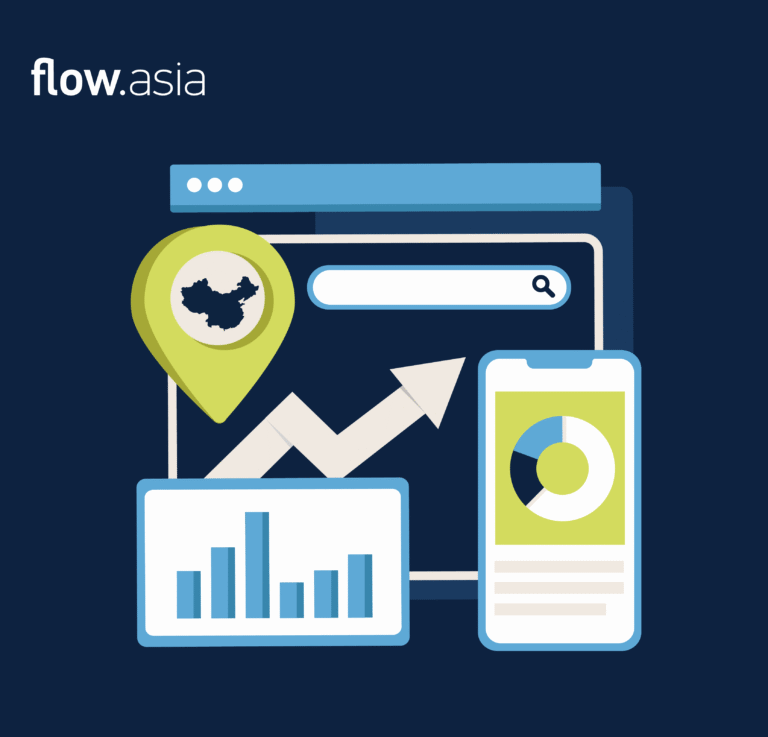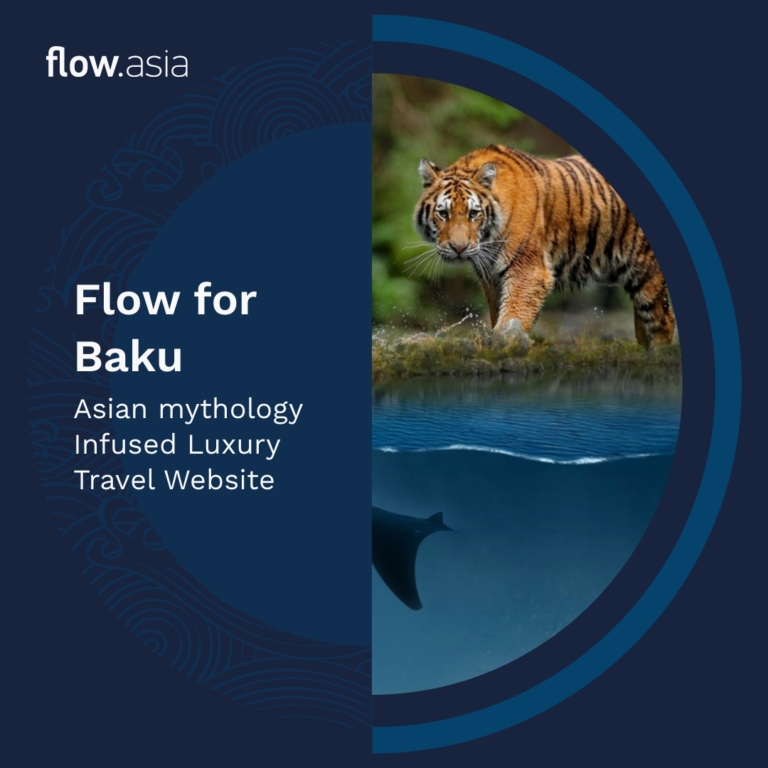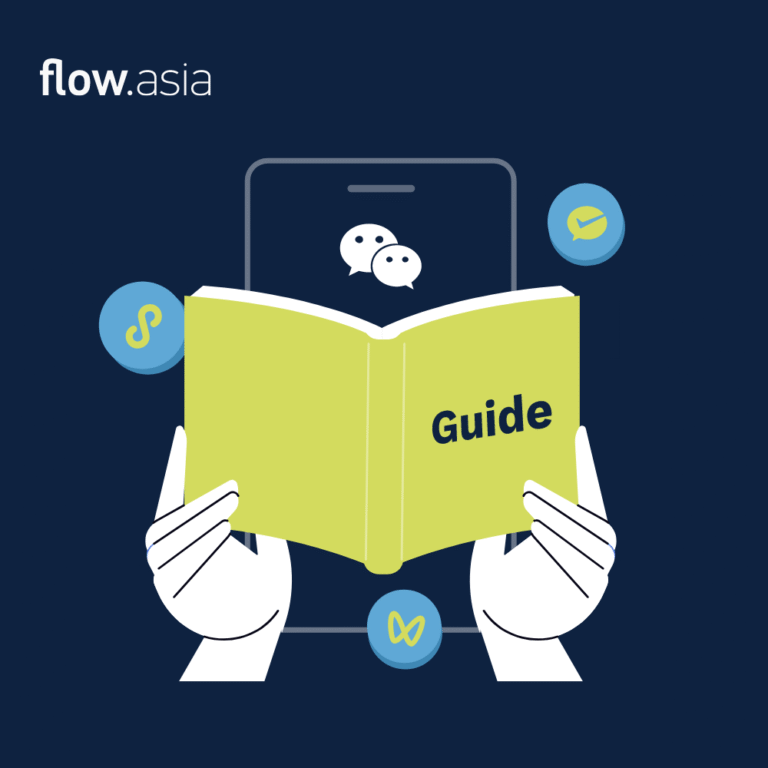

Everything you need to know before setting up a WeChat official account
Are you ready to use WeChat for business? Give yourself a headstart by reading this first, because setting up a WeChat official account, otherwise known as a Weixin official account, is a multi-step, albeit fast, process. The good news is that if you are a Mainland China company, Tencent say they will process your WeChat public account application within 1-5 business days. For companies based overseas, you can have your WeChat business account up and running in 5-10 business days.
Please note: With ever-increasing demand, Tencent processes public WeChat account applications on a case-by-case basis. You might encounter some variations during your WeChat company account application process.
Preparation: Is your business registered in China?
If your business is registered in China, it has a greater chance of being approved for a WeChat corporate account, in a shorter period of time and at a lower cost. If your business is not registered in China, getting a WeChat verified account will require a third-party Chinese business license or the use of your international business license.
Note: WeChat service account features will be limited when using an international account and there is a higher risk of it not being approved. For optimum impact, your WeChat subscription account should be established by a Chinese business entity.
Set Up a WeChat Official Account for Business: A Step-by-Step Guide
Step1. Register
Visit the WeChat Official Account Registration page and click “Register Now” at the top.
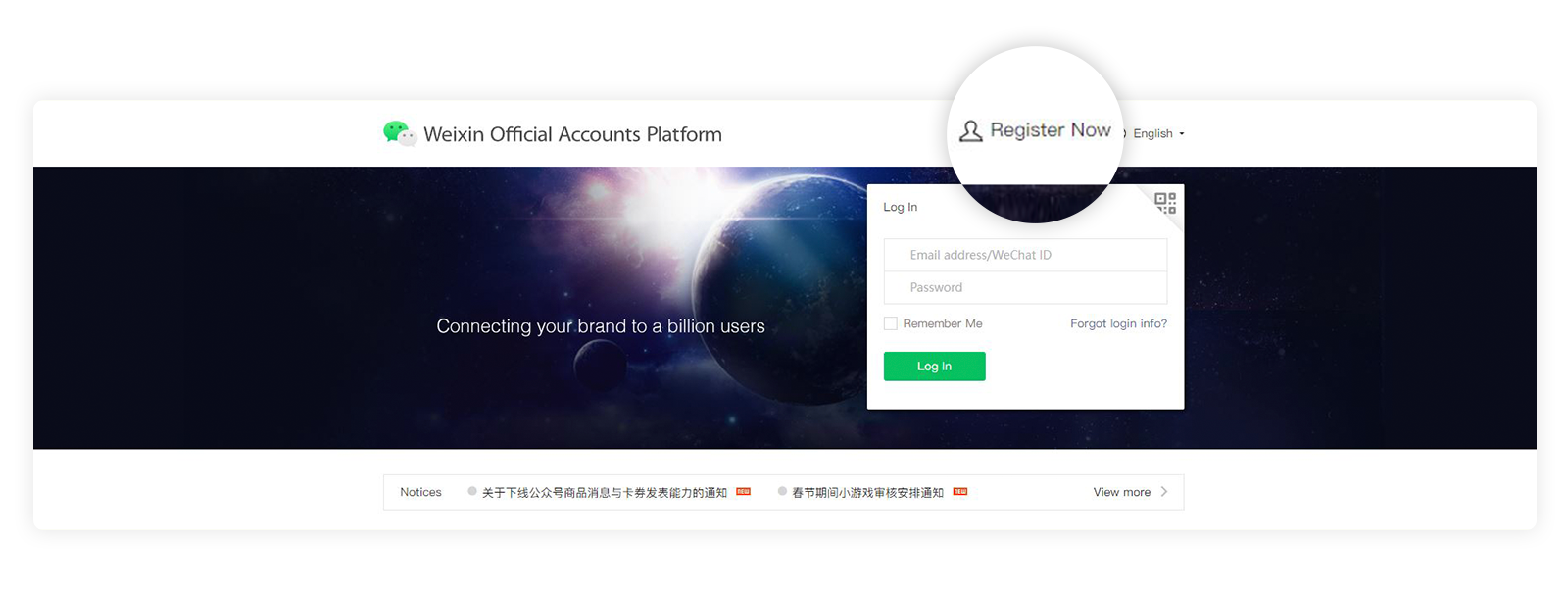
Step 2. Select account type
Choose the type of WeChat Official Account that you would like to set up.
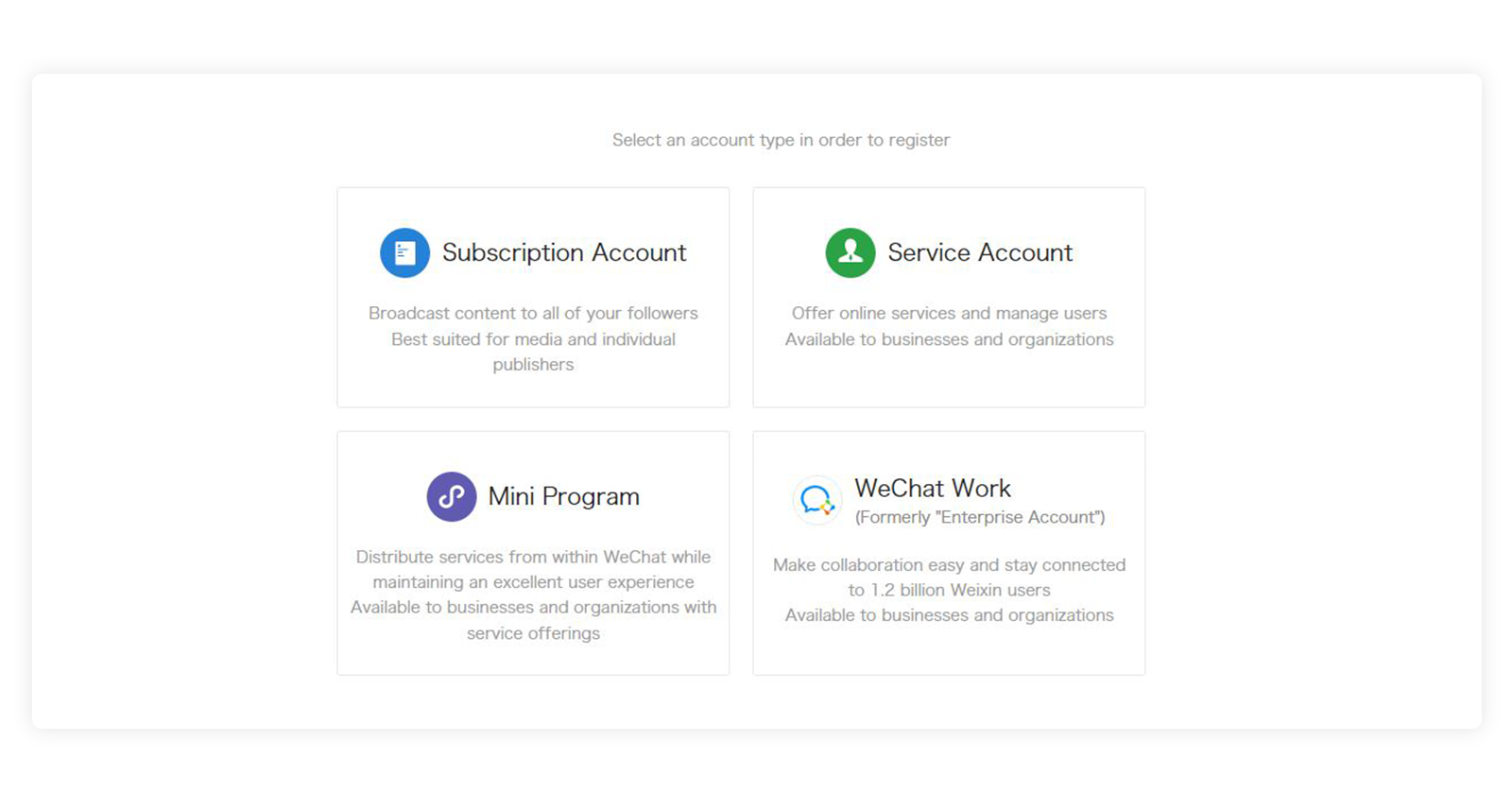
Step 3. Create a user account
Input the email that you will be using to login and manage your WeChat Official Account. WeChat will send you a verification code here.
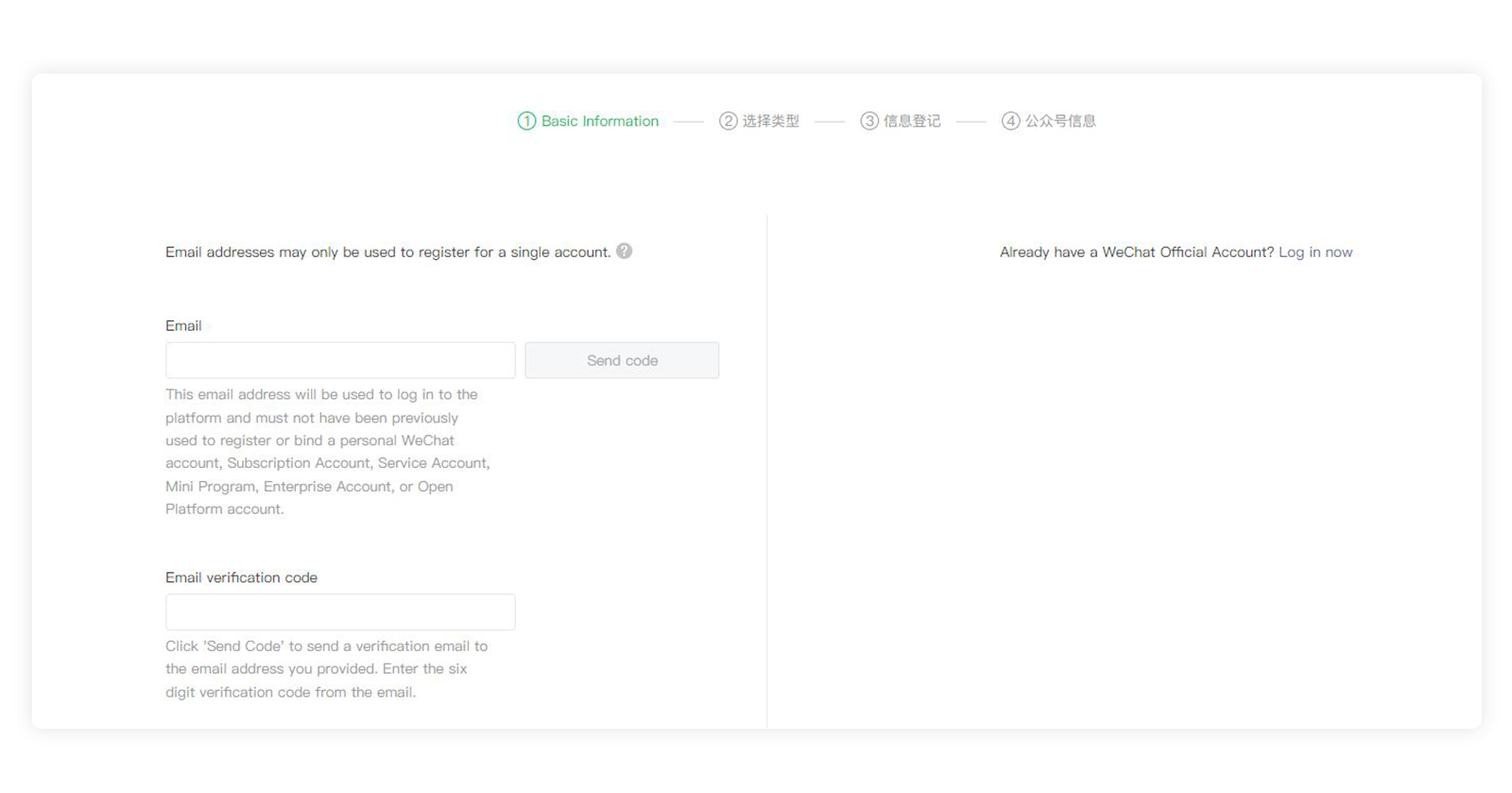
Step 4. Select your country
Choose the country where your business is registered. If you are using a third-party local license to secure a WeChat official account, select “China Mainland” as your location.
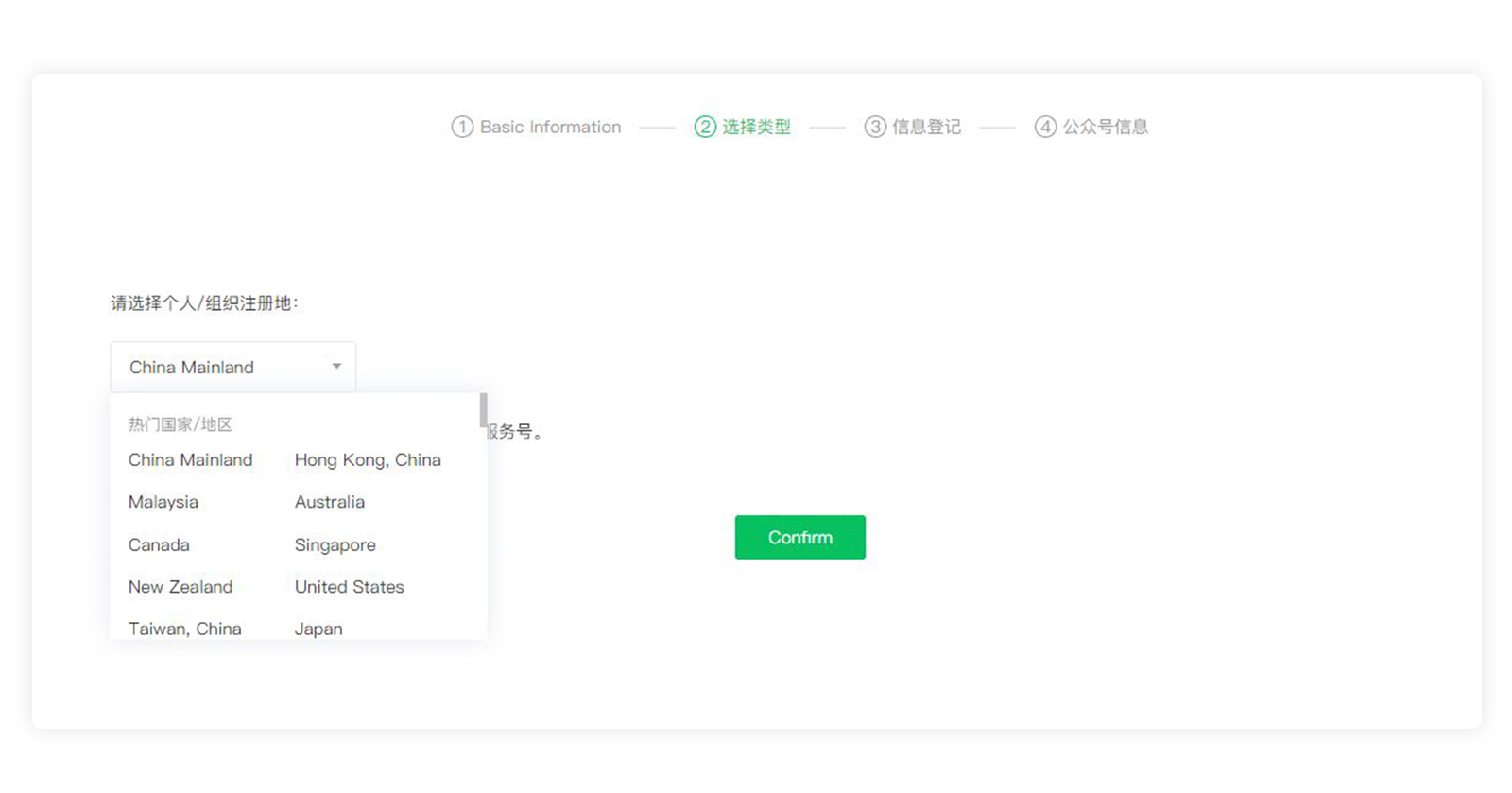
Step 5. Provide organization details
You will need to provide the following for your WeChat corporate account:
- Company’s official registered name
- Company’s business license/registration number
- Basic information of the account administrator. e.g., name and passport number. The account administrator is the legal owner of the account. This can be changed after your WeChat business account has been approved.
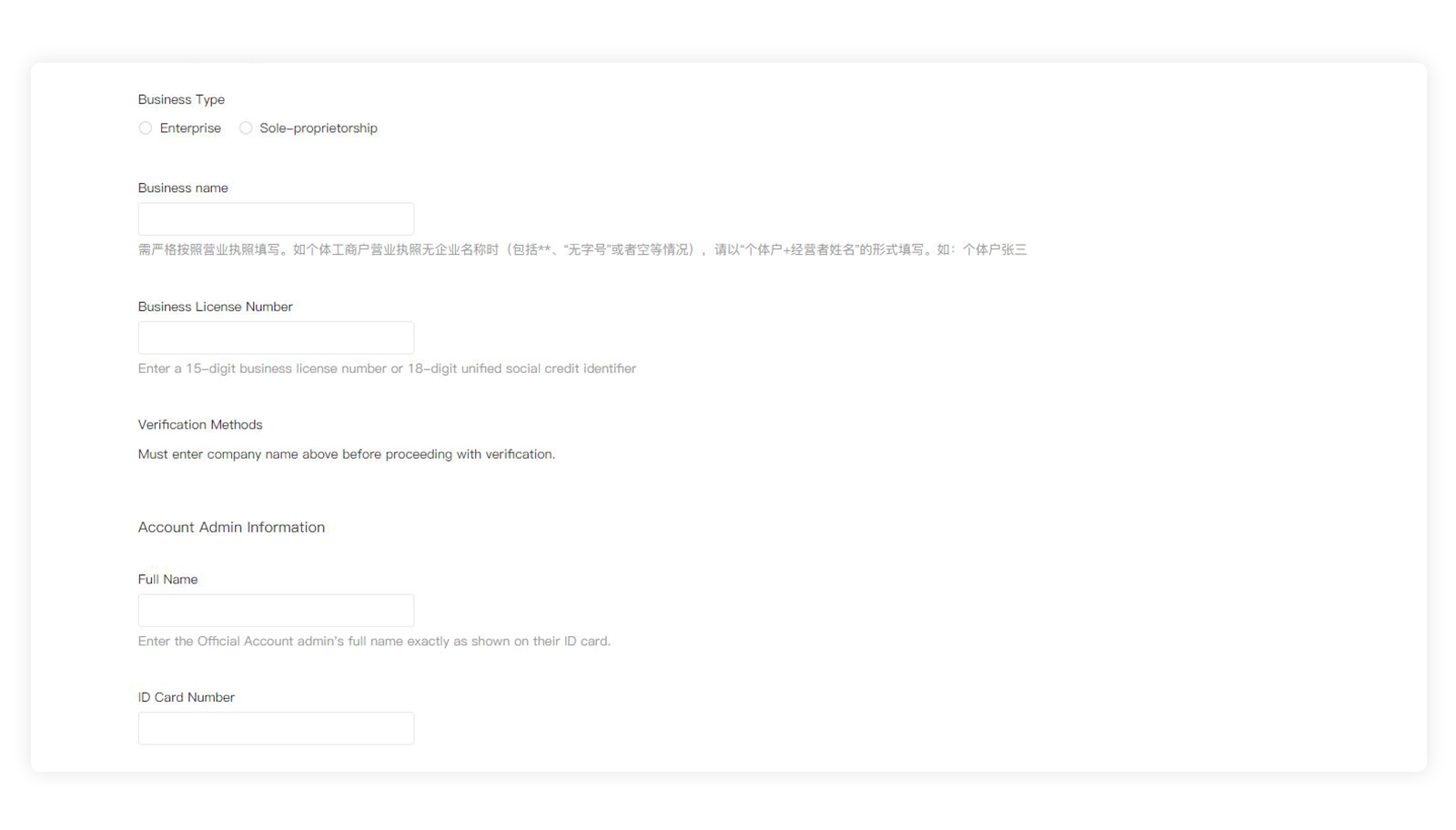
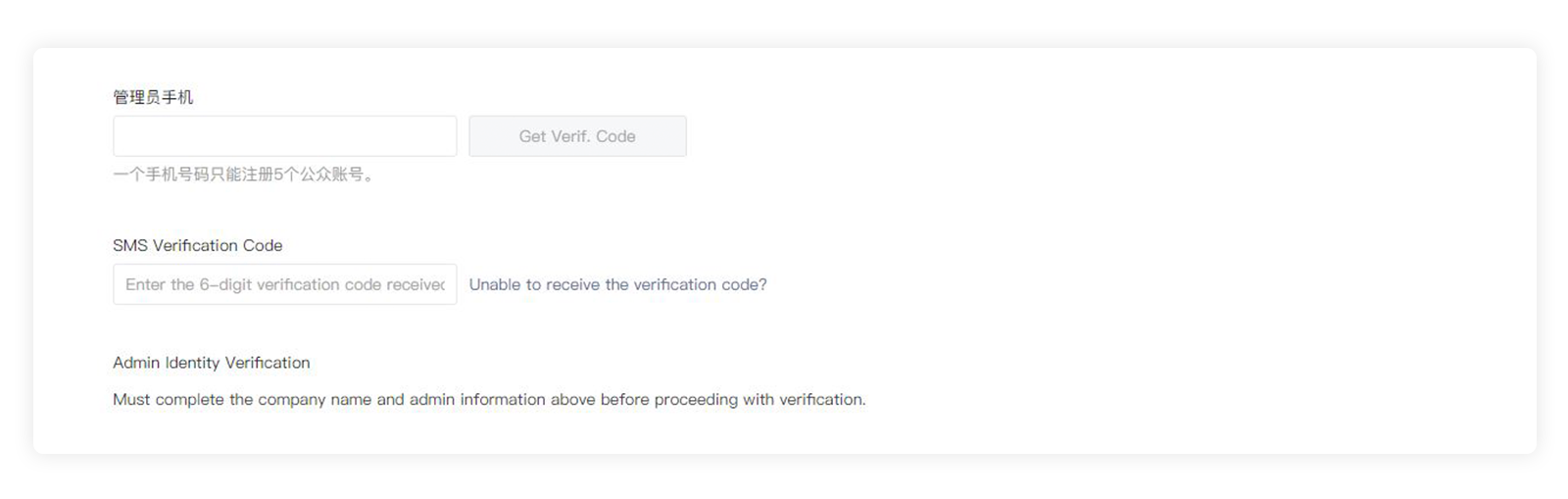
Step 6. Create an account profile
You must have an unique account name without spaces and special characters to set up a WeChat company account and this has to align exactly with your business name. Only alphanumeric and Chinese characters are permitted. If someone is already using your chosen account name, you will need to select again for your WeChat service account. A word of caution: You can only change your WeChat public account name twice a year.
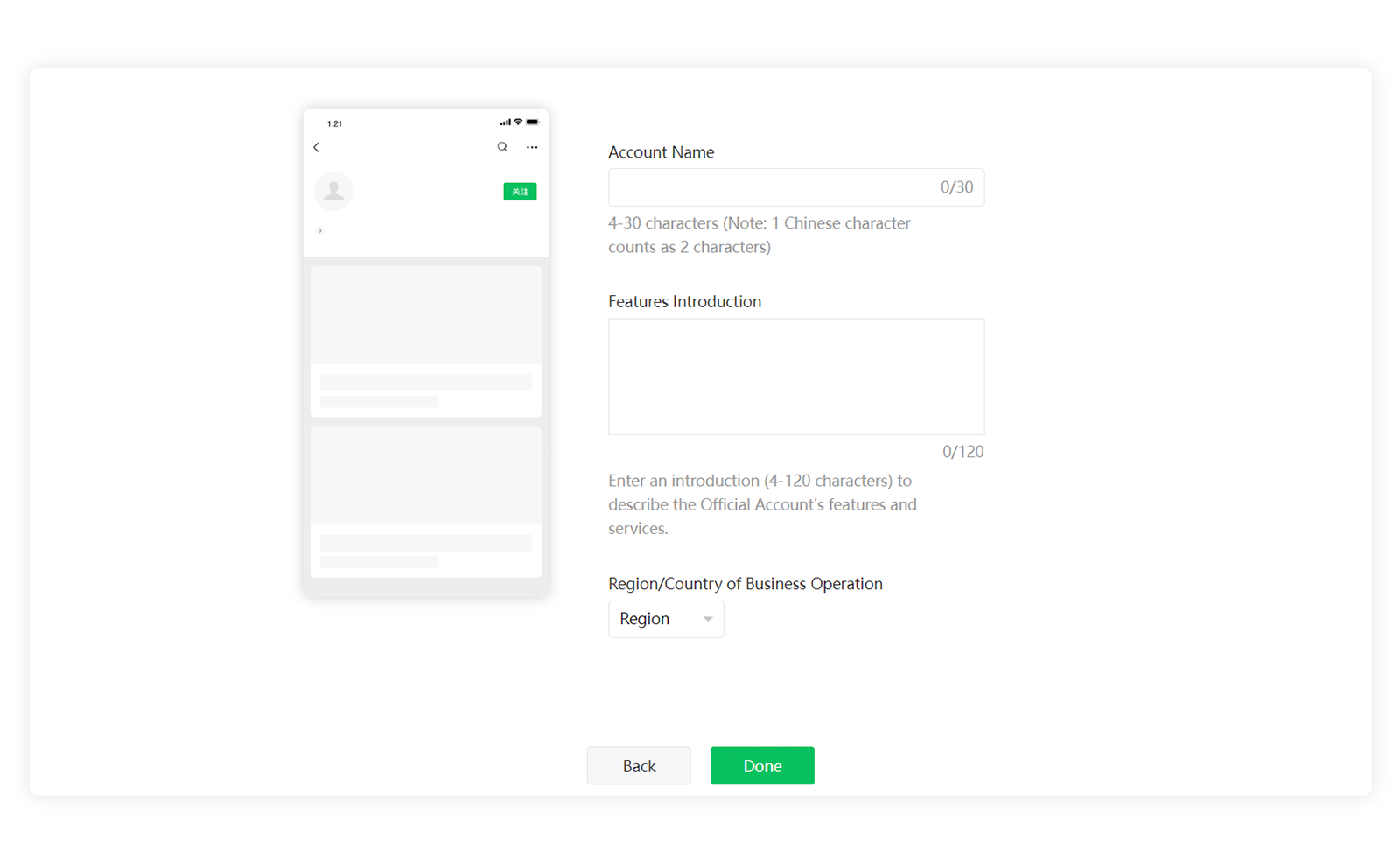
Your WeChat for business account is now registered! Now you must verify it.
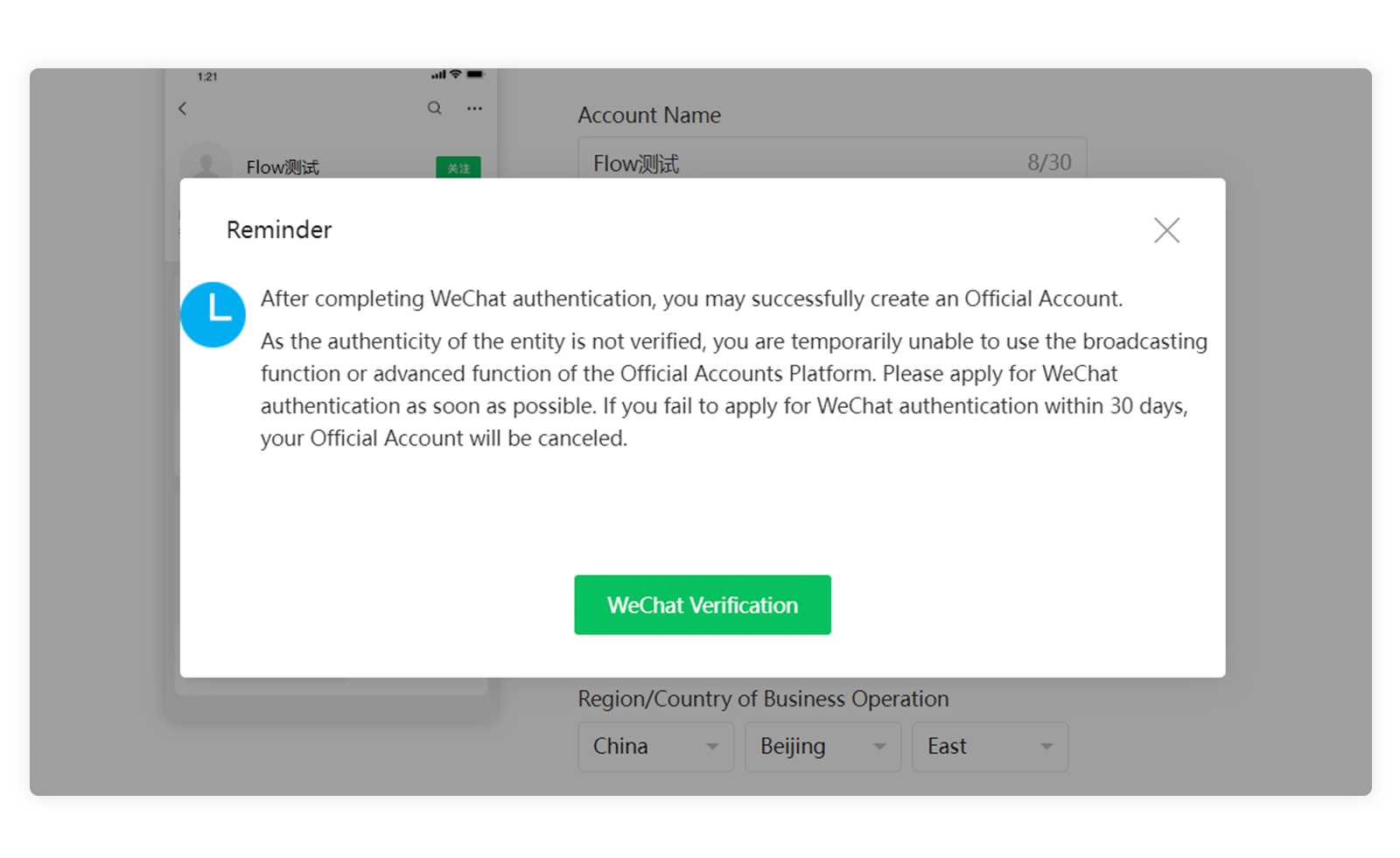
Step 7. Verify the account
For verification, you will be asked to fill in a form and provide additional company information, such as:
- Registration number
- Company office address
- Company office phone number
- Scope of business (description of business activities)
- Bank details
- Company directors’ names
- Operator’s email address
- Operator’s Chinese ID (front and back)
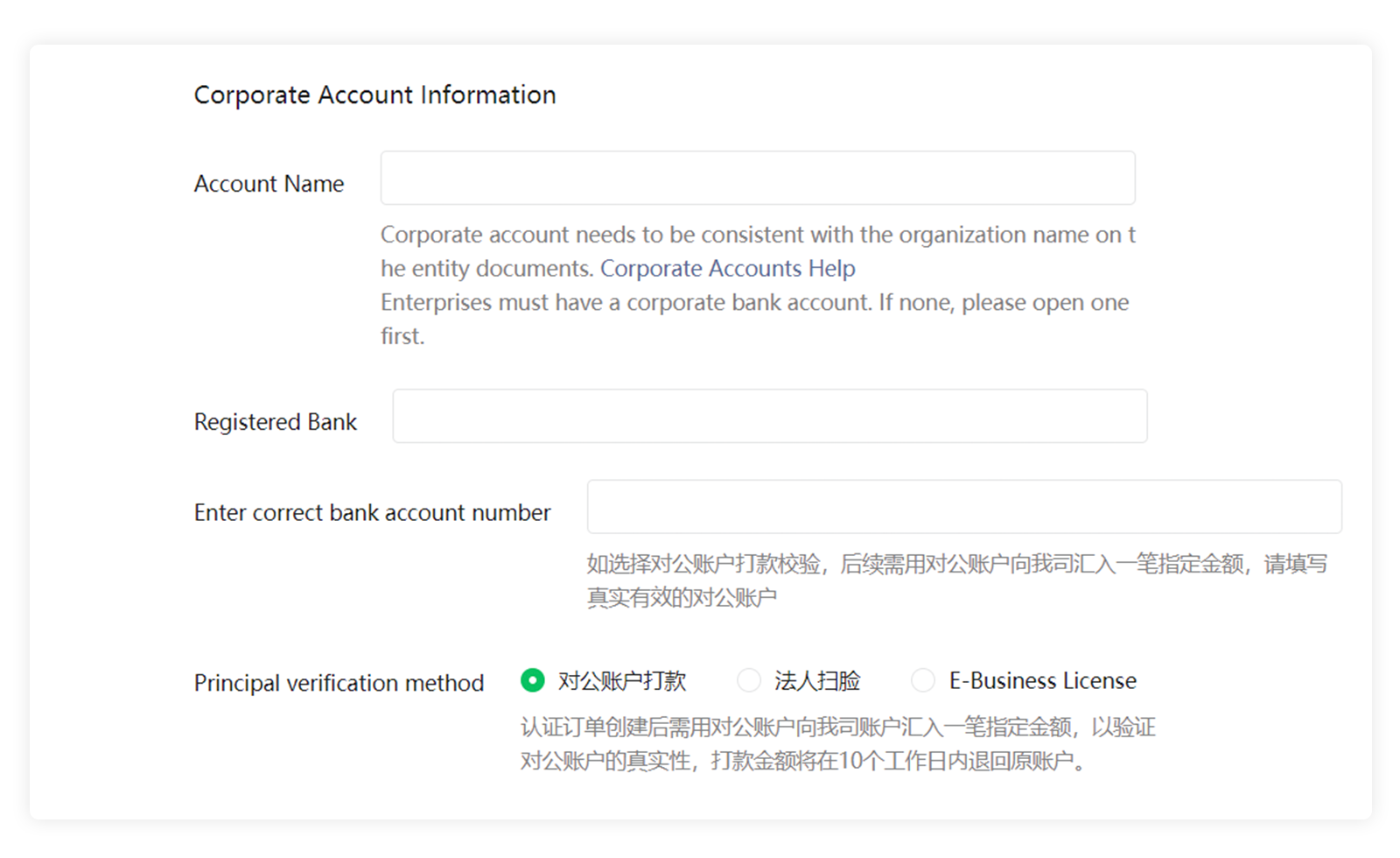
Step 8. Upload supporting documents
- Business license
- Official application letter which can be downloaded from the system. It needs to be filled in, signed & stamped.
- Operator’s mobile phone statement (applicable only for international businesses)
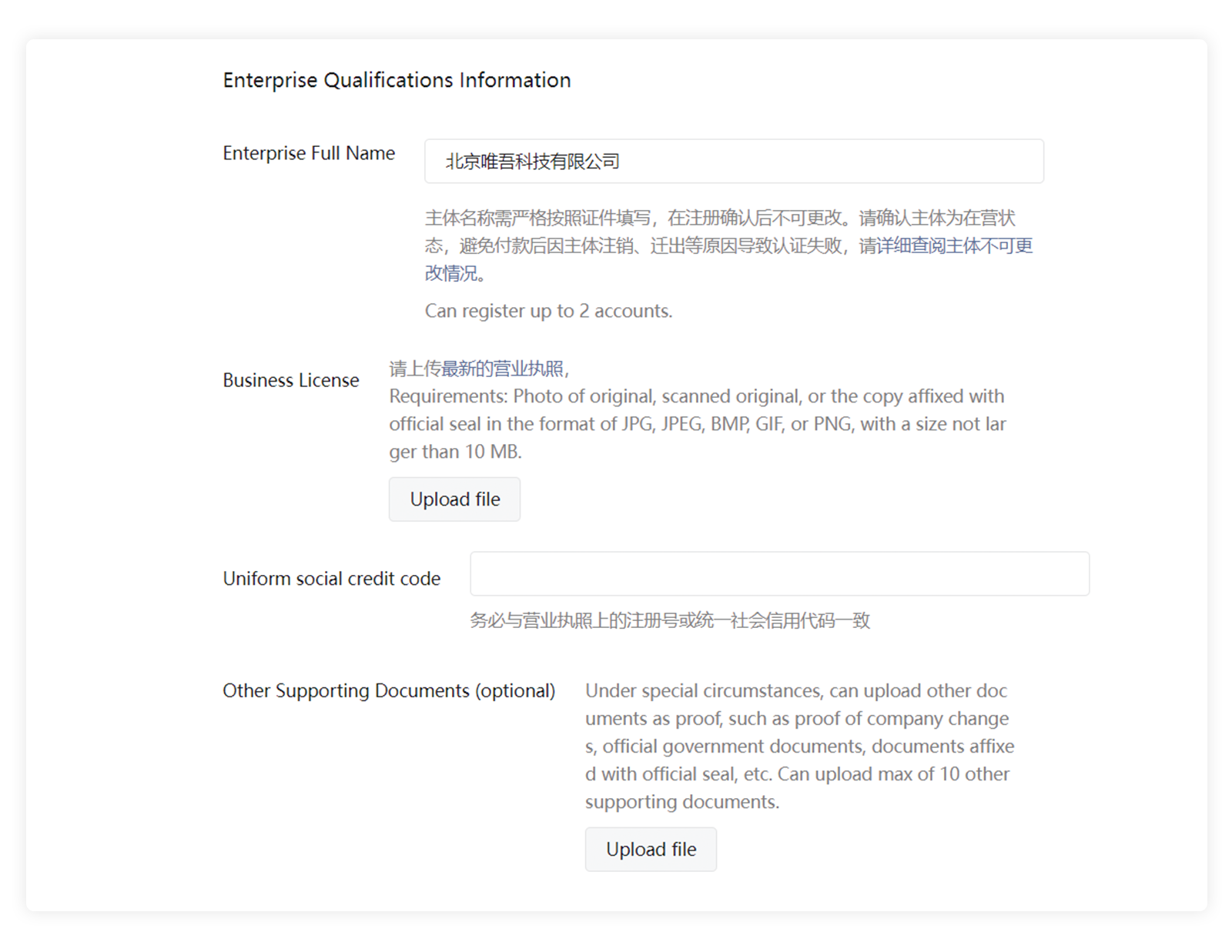
If you have other legal documents to provide, e.g., company landline statement, business permits, etc., you can upload it in this verification process.
Step 9. Confirm your official account name
If your brand name is trademarked, use the trademark option and upload the relevant documentation. If you are a news agency, use the media name option and upload your broadcast license. Otherwise, choose the optional vocabulary which will give you freedom to put your desired corporate WeChat account name.
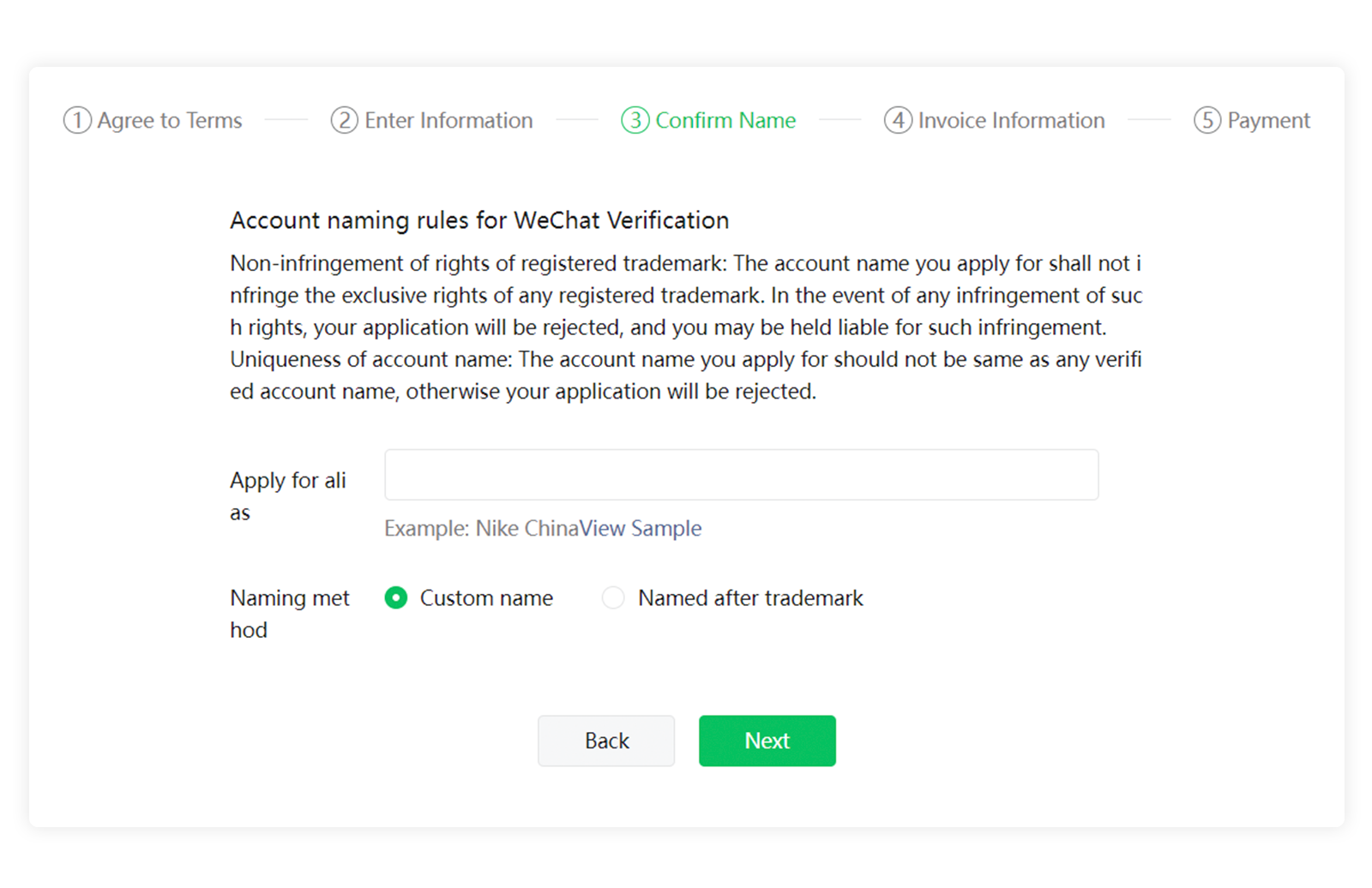
Step 10. Fill in the Fapiao information
This step is for businesses registered in Mainland China. For all others, this step does not apply to you.
Step 11. Payment
For those registered in Mainland China, scan the QR code and pay in RMB as the second-to-last step in verifying your corporate WeChat account. For all others, enter the bank account information and pay in US dollars (currently US$99).
Final step
Tencent has vouched to process your WeChat verified account application within 1-5 business days for Mainland China companies and 5-10 days for all others.
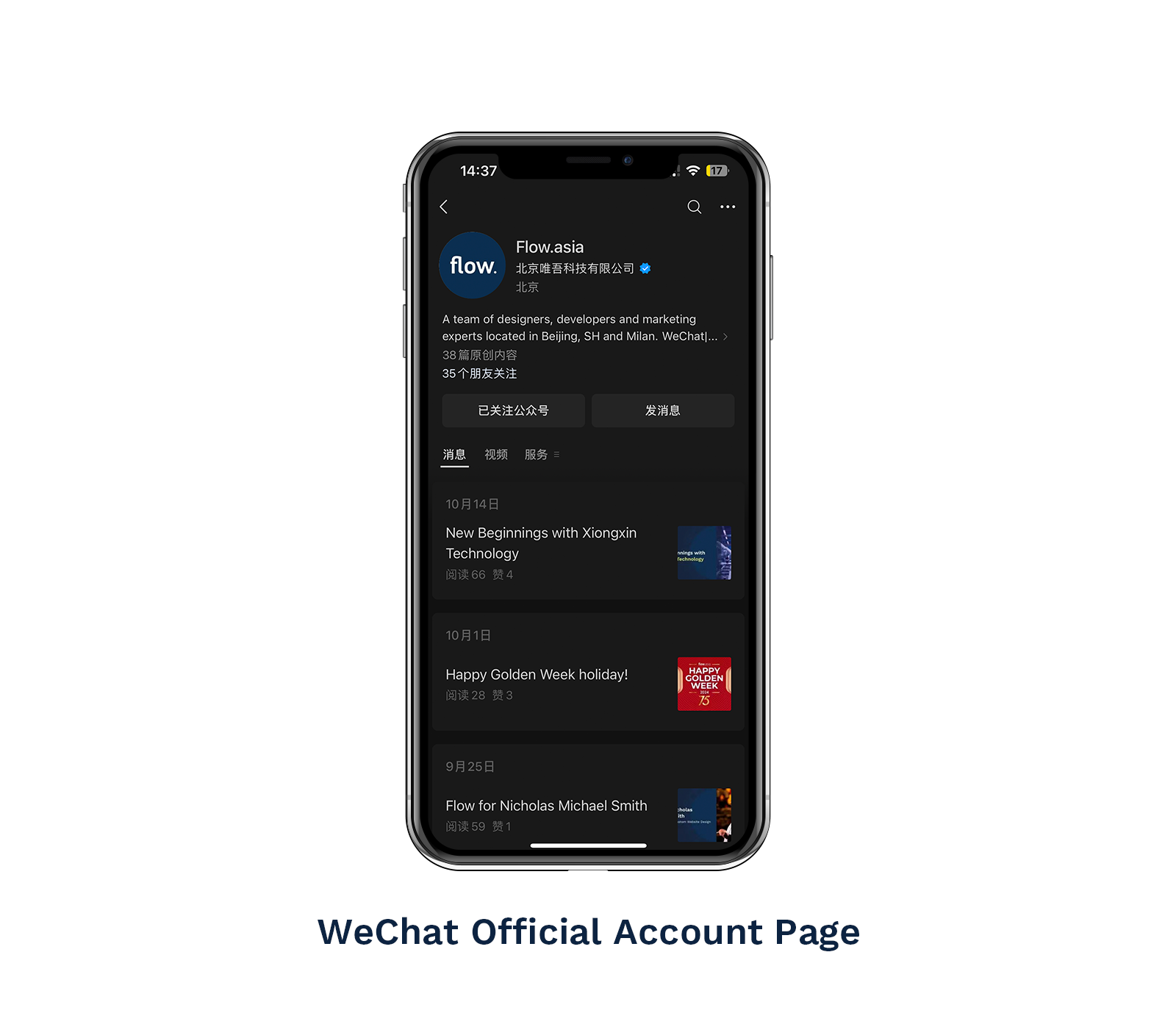
While Tencent is processing your WeChat official account application you can still access your corporate account, set a profile picture and change the company account name (remember you can only change it twice per year). You will not be able to post or use WeChat pay until it is verified.
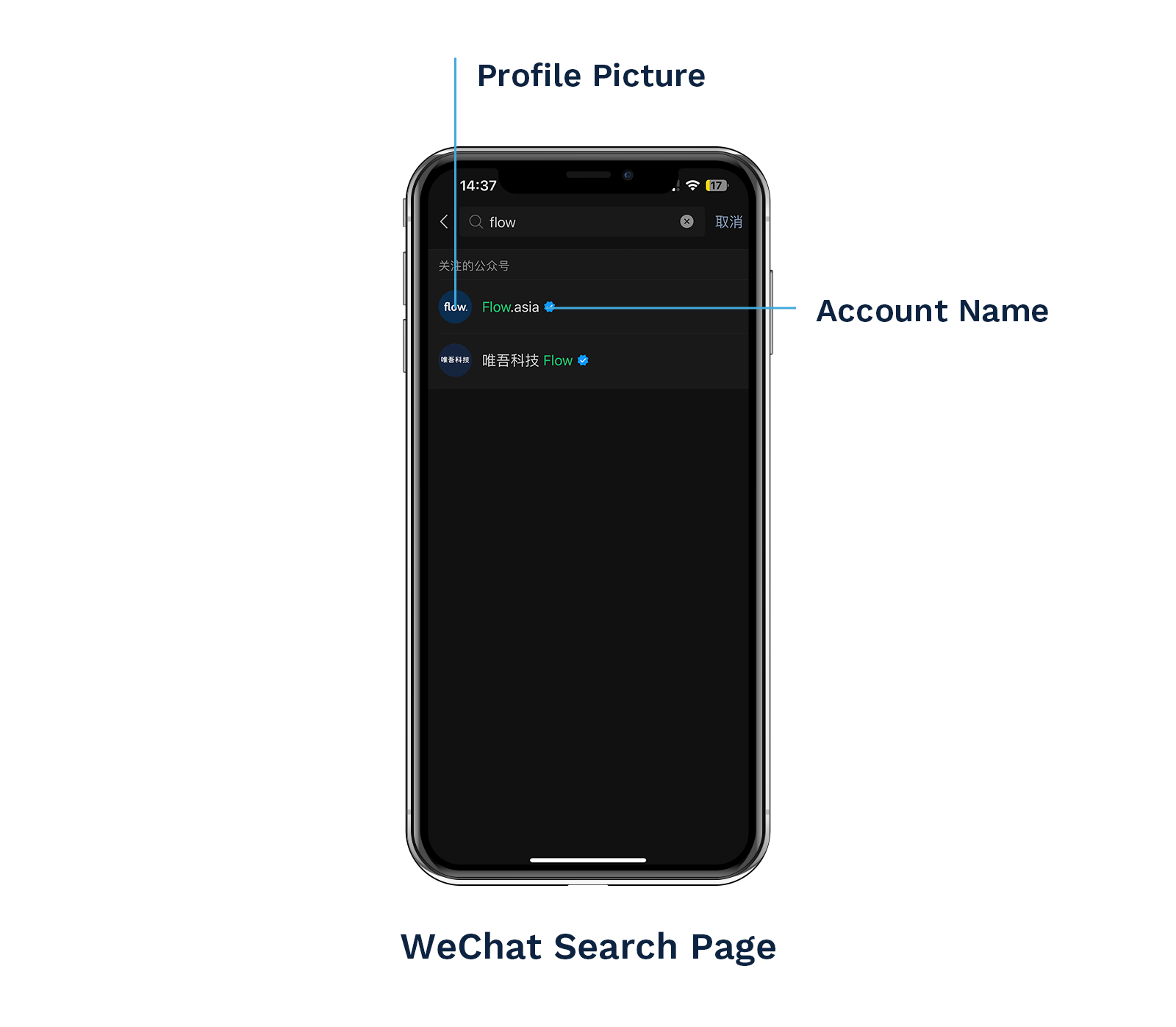
Account activated
Tencent will email you when your account is up and running (or rejected). If you’ve followed the steps above and been successful at setting up your WeChat for business account, congratulations with your WeChat official account registration! Start gaining WeChat public account followers and pushing verified content!